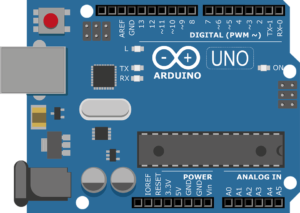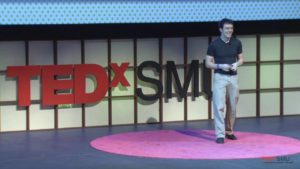Quarter 3 Spring 2023 Archive
Weeks 8-9 | February 20th – March 3rd
Welcome to Class!
- There will be no new Assignment for 7 days. We have two short weeks back to back and 3rd is ending
- Please work on YOUR current lesson, Cycle back to FCC as needed - FCC PYTHON CERT HERE
- Create your Week 8 & 9 logs with the proper dates - Please note in your log NO SCHOOL Monday2/20 or Tuesday2/21/ half day Fri - 3/3 (No School for Seniors)
- I will be meeting with each student individually to verify grades
- A full list of assignments due will be released Tuesday 2/28
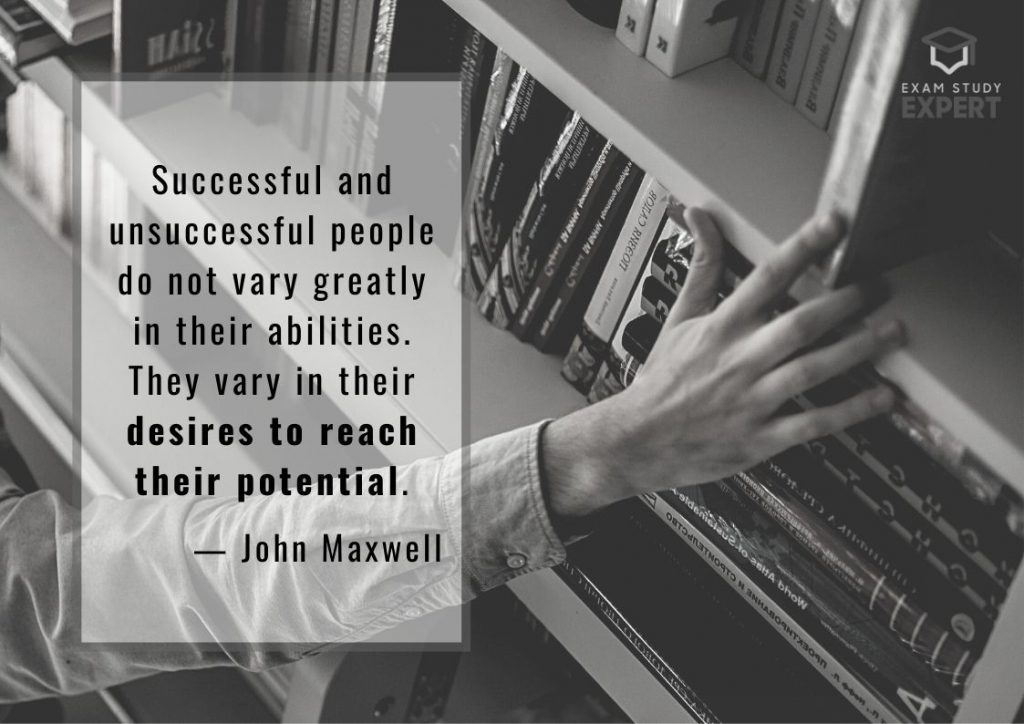
Week 7 | February 13th – February 17th
Welcome to Class!! - Start @ the Computers
- DUE TODAY - Lab #2 - You should learn to program - posted to your portfolio | See Example Lab Page
- DUE TODAY - Educative 100% Progress Posted to your Portfolio | See Example
- Work on any missing work
- make sure your progress logs are all complete
- teambuilding OK if you are all caught up
- TODAY's Schedule
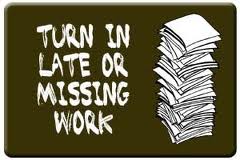

Welcome to Class!
- Make sure you start your weekly progress log
- You may work on your current lesson, next lesson, or cycle back to EDUCATIVE - DUE THURSDAY
- This week is SPIRIT WEEK - Today is Pajama DAY, and tomorrow - is TWIN DAY!

Week 6 | February 6th – February 10th
Welcome to class! Happy Friday! Please start at the computers - We will have a multi-player demo at the end of class or as time allows
- independent work time
- be sure you have shared your code using Multi-player with “sarahlamarche” & linked this JOINCODE to your lesson page
- don't forget your self-reflection
- As always, please review the CODE RUBRIC to maximize your points!
- 📝 Write in your daily progress log! What was interesting❓ What was a challenge❓
- Do you have any questions? Please use the "Just Ask" button and share your code question. 🙋♀️🙋♂️❓❔

Welcome to Class! Quick discussion at the tables - How will you use ALL of the escape characters? What are the escape characters found in Chapter 4? What is an escape character?
- independent work time
- be sure you have shared your code using Multi-player with “sarahlamarche” & linked this JOINCODE to your lesson page
- don't forget your self-reflection
- As always, please review the CODE RUBRIC to maximize your points!
- 📝 Write in your daily progress log! What was interesting❓ What was a challenge❓
- Do you have any questions? Please use the "Just Ask" button and share your code question. 🙋♀️🙋♂️❓❔
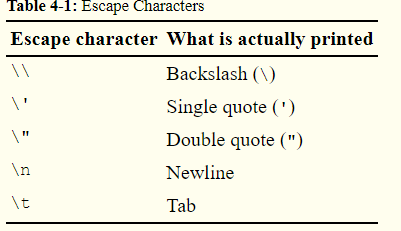
Welcome to class!! - Start @ computers please
- continue work on on Lesson 4
- please be sure to "duplicate" Lesson 3 in your portfolio
- REMINDER: Do your self-assessment on Lesson 3 if you have not already
- Read the chapter
- Define parts of code
- Create your Lesson 4 Replit workspace and share using Multi-player with “sarahlamarche”
- tomorrow we will do a code DEMO
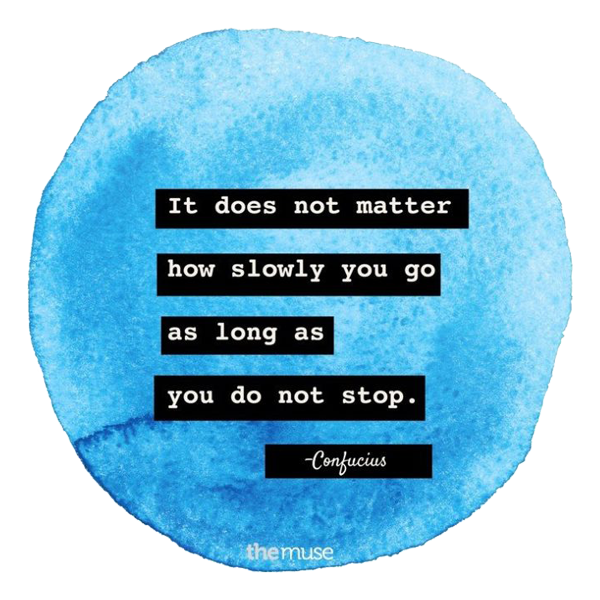
Start @ the tables - quick discussion - THANK YOU TO CARSON for sharing your code
- start work on Lesson 4
- please be sure to "duplicate" Lesson 3 in your portfolio
- REMINDER: Do your self-assessment on Lesson 3 if you have not already
- Read the chapter
- Define parts of code
- Create your Lesson 4 Replit workspace and share using Multi-player with “sarahlamarche”
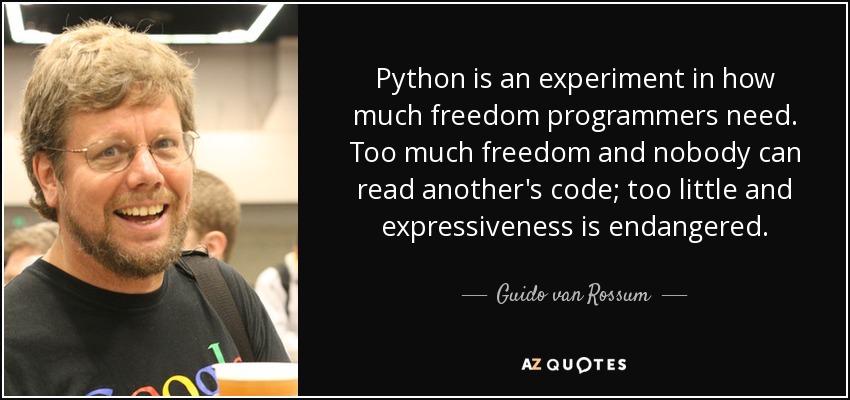
Welcome to Class!! Please start @ the Computers
- Independent Work Day
- Work on Lessons or Educative
- Please create your week 6 progress log with correct dates

Week 5 | January 30th – February 3rd
Welcome to Class!! - Start at the computers - Work time
- start @ the computers
- worktime on Lesson 3 | See Example
- HUGE Shoutout to Rhoda for sharing her code yesterday! DEMO CODE - Don't copy, please! Make sure to add your own modifications. 👩💻 If you have questions PLEASE ASK!
- Cycle to the next Lesson (up to Lesson 7 is open) or Educative as needed
- please log your progress daily in your progress log to document your greatness! | SEE EXAMPLE LOG
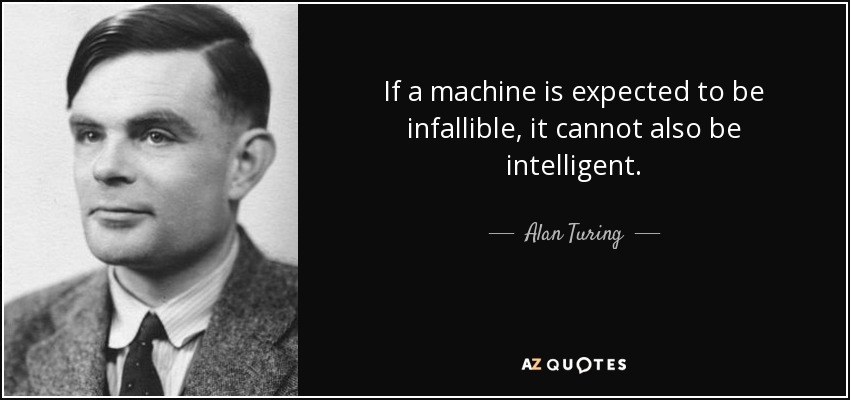
Welcome to Class! - Please start at the tables - After building the base program it is important you add your own modifications. What are some of the ways you could modify and individualize the program of “Guess that Number”? What is the value in modifying the program?
- Quick Code Demo & discussion on tabs, modifications, and indentations to separate blocks of code
- Do you prefer Spaces or Tabs?
- Independent work time on Lesson 3
- Please remember to write in your progress log how things are going with your code
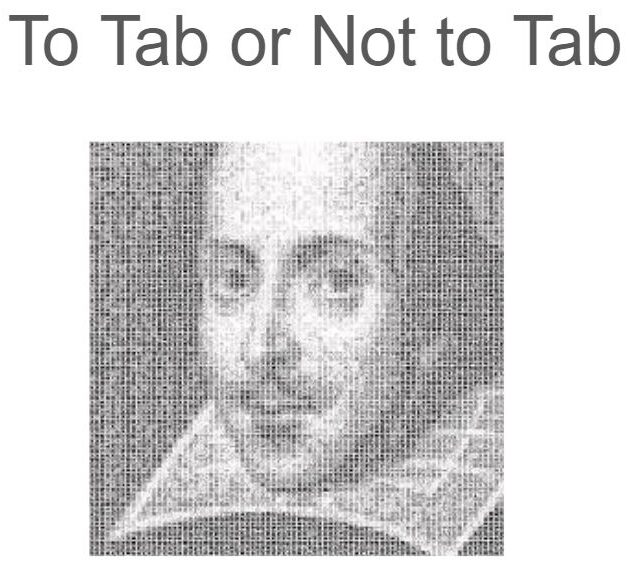
PLEASE START AT COMPUTERS - Be sure you track your greatness in your progress log today!
- Work on Lesson 3 - be sure you have created a new page in your portfolio dedicated to Lesson 3| See my Example
- Be sure to define and understand New Terms
- Keep Chapter 3 Open on your 2nd monitor to reference examples parts of code
- Make sure you create a workspace in replit - add Mrs.LaMarche as a multi-player (my user name is sarahlamarche) Then add this workspace to your page in your portfolio
- Lastly, don't forget your self-reflection. How'd you do!?
- Take a moment to review the code lesson rubric for the point breakdown
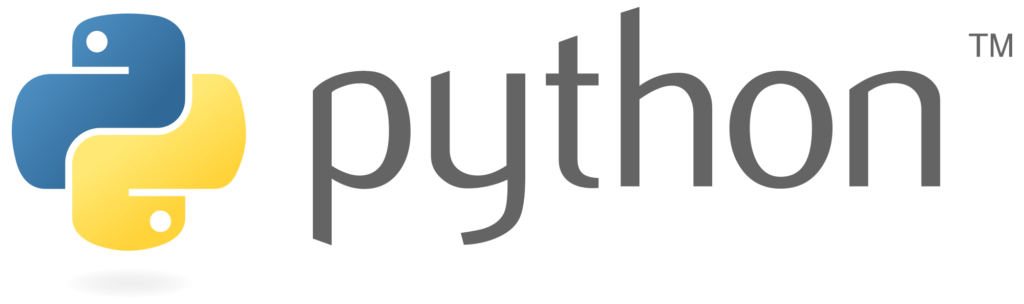
Welcome to Class! - Quick Discussion on "Conditions"
- What do we do when things don't go as planned?
- Create your week 5 log - start lesson 3 AFTER reading Chapter 3
- Why is Random SO important?
- Independent work time!
- The picture is of brainstorming how to create a PERFECT programing classroom.
Monday
As a Class
- Disucssion POWER PLAY
- Fair play - focus on individual team improvement not taking down the other team | Infinate Game
Independent work
- take a moment to create your wk 5 log
- work on Educative or Udacity
- you will be required to finish both CERTS but you can complete these certificates in either order.

Week 4 | January 23rd – January 27th
Welcome to Class!
- Today is a catch-up day
- Time to work on our TEAM!
- Team Building Day
- WORKPLACE READY SKILLS
- "A team is not a group of people that work together. A team is a group of people that trust each other." - Simon Sinek
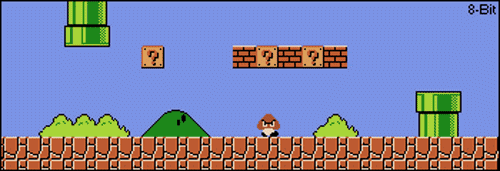
Welcome to Class! Quick discussion on Common Errors
- please work on lessonTwo
- use the just ask button if you have questinos
- make sure to add me as multi-player and associate your workspace with your portfolio - VERY FIRST
Welcome to Class! - please start at the tables
- WELCOME TO CLASS
- Today we will demo some parts of code for Lesson Two which follows along with Chapter Two.
- We also need to discuss how to link up your replit code and share it with Mrs. LaMarche - sharing your workspace with MULTI player is the very first thing you should do in ALL of your code assignments. If you have a code question I can jump right into your code and help.
- Everyone will have a few moments to work on their assignment today and tomorrow you will start at the computers.
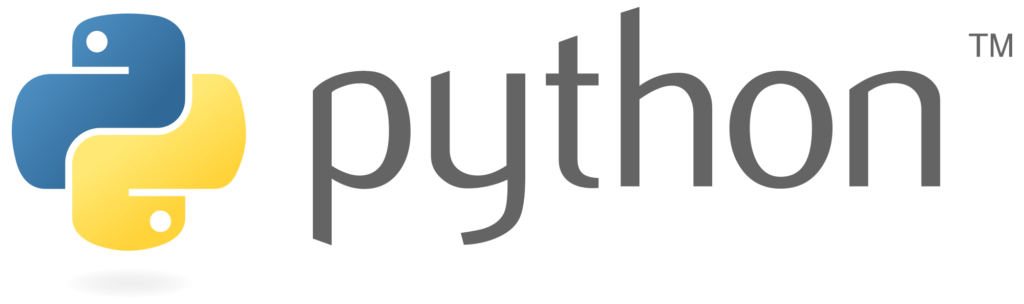
Welcome to Class! - Start at the tables and be prepared to discuss how the turning Machine WON THE WAR
- As a class - watch the last few moments together and discuss shorting how many guesses a computer needs to take
- Head to the computers
- Work on creating the Lesson Two Page and define vocab | See Example
- Finish the Alan Turing lab | See Example
- Work on Educative as needed
- Move on and read the next chapter in our book as you are able
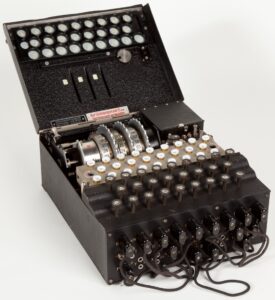
Welcome to Class - Please start at the Computers
- Create your week 4 Log
- Create bullets for Monday - Friday
- Create your Lab page | SEE EXAMPLE PORTFOLIO
- Independently Finish | Alan Turing Documentary
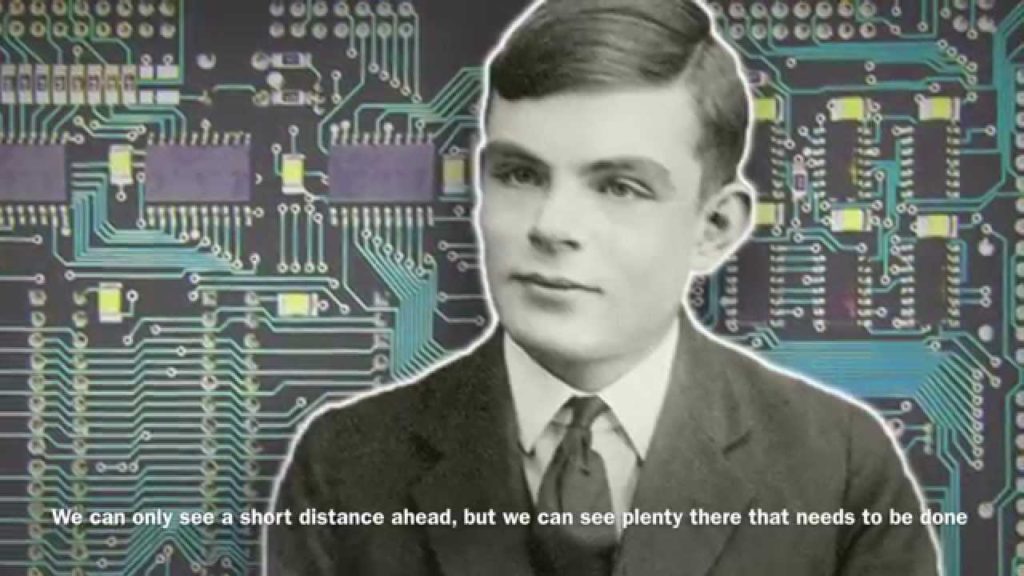
Week 3 | January 16th – January 20th
Happy Friday!
- As a class - we continued to watch Alan Turing's Documentary
- READ MORE HERE
- Discussion on Ruling out possibilities. It would TAKE YEARS to guess the correct combination of letters.
- On Monday please plan on finishing the documentary and creating a lab page for your documentary along with the associated assignment.
- IN YOUR PROGRESS LOG TODAY - Please answer the following question. - "Why did it take Machine to Beat a Machine?" SEE MY EXAMPLE
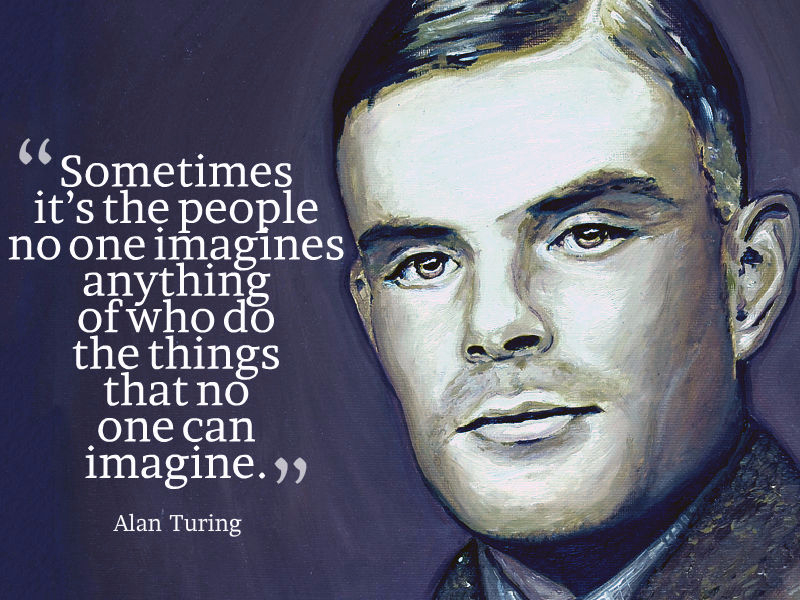
Welcome to class - Please start at the computers today. Mrs. LaMarche will be around to see how your lessons are progressing.
- Lesson Zero and Lesson One are due this week and today is the last day you will have to work on your assignments in class.
- cycle back to Educative as you complete Lesson Zero & Lesson One
- tomorrow you will start at the front tables to finish the Alan Turing Lab
- Here is some Example Code Written by Tristan - This is what the button you create will link to in your portfolio section for Lesson One. Each lesson needs to be on its own page. Make sure you also define new vocabulary and do a self-evaluation. Please see CODE RUBRIC for point breakdown details.
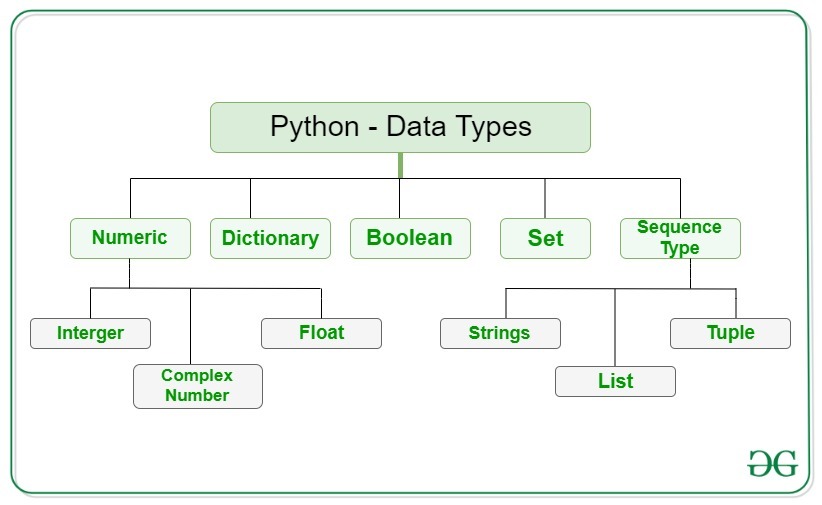
Welcome to Class! - Quick DEMO on Lesson One
- Lesson Zero and Lesson One are due this week
- cycle back to Educative as you complete Lesson One
- tomorrow you will start at the computers
- Here is some Example Code Written by Tristan - This is what the button you create will link to in your portfolio section. Make sure you also define new vocabulary and do a self-evaluation. Please see CODE RUBRIC for point details.
Welcome to Class! - Quick Demo of Chapter 1
- Install Python from Python.org
- When you have completed Lesson Zero and Lesson One please cycle back to Educative. Be sure to log your progress. I will meet with everyone individually this week to make sure your portfolio is on track and ready to add more lessons to.
FUN FACT: to clear the bash shell you need to first import os then call predefined function of os.system('CLS')
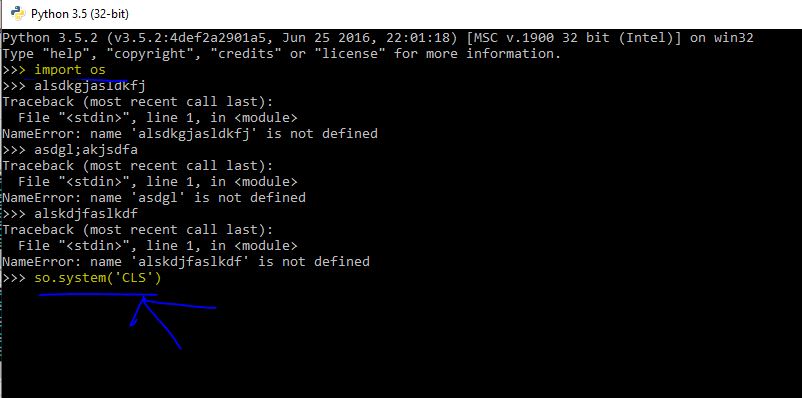
Monday - Welcome to Class!
Each Monday you will start by creating your PROGRESS LOG. Remember your progress is graded every two weeks. Your week 3 and week 4 log will be graded at the end of next week. It is VERY important you write in your log multiple times a week.
- Discussion on Learning - Learning Targets
- Share out on progress Educative
--- RESOURCES FROM OUR DISCUSSION---
- while you learn to program you should plan on failure --> WATCHED AS A CLASS
- Tabs vs Indents
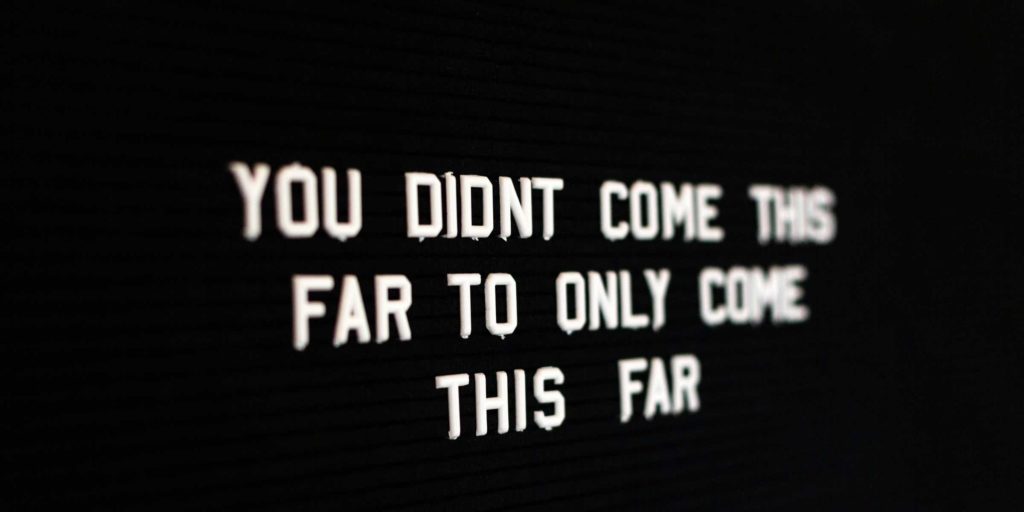
Week 2 | January 9th – January 13th
Happy Friday
- What is Team Building?
- Why do we do team building?
- Workplace ready standards
DUE THIS WEEK! Progress Log, Day One button & Bio & Pic. Under progress log for today - please indicate what workplace ready standard you are working on.
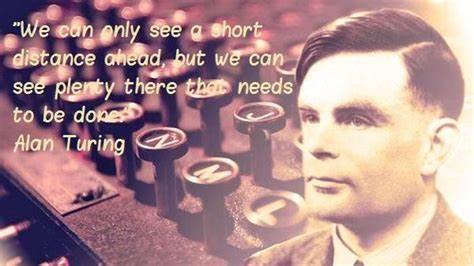
Welcome to Class!
- one on one meetings will continue this week
- be working to complete In order to complete lesson zero you will need to make a new page and READ INTRODUCTION
- if you complete LessonZero please cycle back to the Educative
- make sure you are keeping track of your individual progress in your progress log
- Take a moment to look over the CODE RUBRIC & create an account with REPLIT
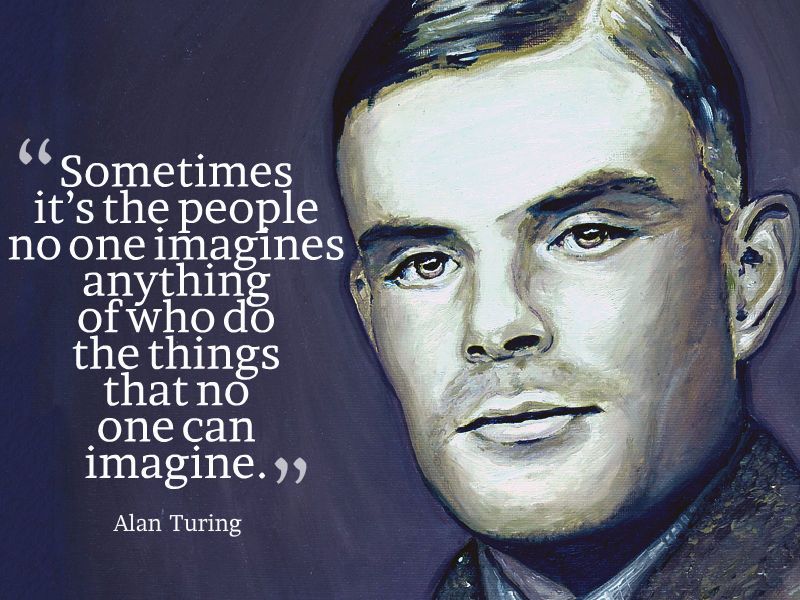
I hope EVERYONE had a great weekend. Please take a moment to review last week (posted below) to ensure you have completed all assignments.
- Quick Discussion on Re-Work & Just Ask policy
- This week we will have one on one meetings. I will call you over to my desk to take a look at your portfolio and answer any questions you may have. As I meet with each class member it is important everyone is also making progress in Educative as you finish early with your code assignments in our book. So far I have only opened up the introduction.
- Each week you will be given an allotted amount of time to complete UNIT assignments. IT is important to log your weekly progress in your portfolio and as you finish early return to make progress in Educative. PLEASE SEE MY PROGRESS LOG EXAMPLE PAGE
- read the introduction in our book - INVENT WITH PYTHON
- please, make sure you have created a page for Lesson Zero in your portfolio, including defining vocab from the book
- take a look @ https://www.python.org/ shortly we will download the latest version 3.10.6 and complete lesson One
Week 1 | January 4th – January 6th | Welcome Back
WELCOME TO CLASS! All assignments are due on the last day of the week, typically Friday.
DUE THIS WEEK: Portfolio Share DUE EACH DAY: Progress Log Entry
-
- Mrs. LaMarche needs to work with APCS today - thank you for being patient
- please enjoy our presentation and discussion on the introduction to Alan Turing. Alan Turing saved more lives in WWII than any soldier. You will have an associated lab assignment for this presentation. We will introduce the labs section of your portfolio next week.
- be sure to write in your daily log TODAY what you learned about Alan Turing. I typically grade daily logs every other week, however, it is important to write what you individually learned or accomplished each day. Remember, your algorithm is different than others.
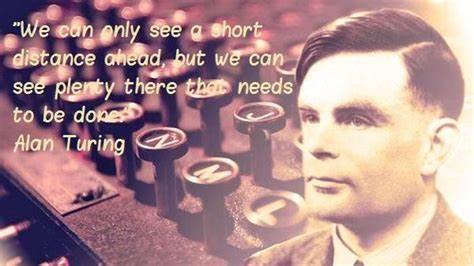
WELCOME TO CLASS!
Today we will be making your portfolio. Please consider your portfolio as a place to put artifacts and evidence of your learning
- create & share your portfolio with lamarchesa@tfsd.org | See my example
- go to sites.google.com SEE TUTORIAL VIDEO HERE
- Discussion - What’s a pacing algorithm? What does this mean for accountability?
- Create your Portfolio
- Make an Entry in your daily log as needed
- You need to Log your progress Daily
- Create login for computers (as needed)
- Cycle back to Educative as needed
- YOU MAY HEAR SOME VERY LOUD SOUNDS FROM A SAW - DON’T BE ALARMED!!
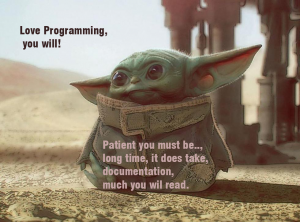 Once you have submitted your response, you will be sent a receipt with your answers via email. Please make sure you keep this receipt as you will be adding this to your Programming Portfolio. (Pro Tip!: CHECK SPAM FOR READ RECEIPT)
Once you have submitted your response, you will be sent a receipt with your answers via email. Please make sure you keep this receipt as you will be adding this to your Programming Portfolio. (Pro Tip!: CHECK SPAM FOR READ RECEIPT)
While everyone is filling out the DAY 1 form, I will be walking around to make sure everyone is able to sign in to a chromebook. Please keep in mind I am teaching two different subjects this class period. We will need to work together. Please ask if you have questions. You might consider asking the person next to you if you have a question or you can always use the JUST ASK BUTTON. Teamwork is the norm in S2.
Please take a moment to create an account with educative LEARN PYTHON 3 FROM SCRATCH